Welcome to Greasy Fork, a site for user scripts.
What are user scripts?
User scripts put you in control of your browsing experience. Once installed, they automatically make the sites you visit better by adding features, making them easier to use, or taking out the annoying bits. The user scripts on Greasy Fork were written by other users and posted to share with the world. They're free to install and easy to use.
Step 1: install a user script manager
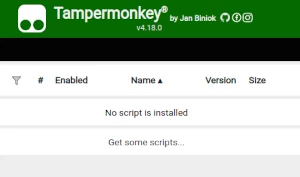
To use user scripts you need to first install a user script manager. Which user script manager you can use depends on which browser you use.
Desktop Mobile (Android) Mobile (iOS)
- Chrome: Tampermonkey or Violentmonkey
- Firefox: Greasemonkey, Tampermonkey, or Violentmonkey
- Safari: Tampermonkey or Userscripts
- Microsoft Edge: Tampermonkey or Violentmonkey
- Opera: Tampermonkey or Violentmonkey
- Maxthon: Violentmonkey
- AdGuard: (no additional software required)
- Firefox: Greasemonkey, Tampermonkey, or Violentmonkey
- Maxthon: Violentmonkey
- Dolphin: Tampermonkey
- UC: Tampermonkey
- Kiwi: Tampermonkey or Violentmonkey
- XBrowser
- Safari: Tampermonkey or Userscripts
- Gear: (no additional software required)
Step 2: install a user script

Browse this site to find a user script you want to try. Here is a sample of the most popular scripts:
- 超星网课助手[MCD-多接口|倍速可用] - 修复黑屏|修复倍速|接口自动提交功能可视化变更,自动挂机看尔雅MOOC,支持视频、音频、文档、图书自动完成,章节测验自动答题提交,支持自动切换任务点、挂机阅读时长、自动登录等,解除各类功能限制,开放自定义参数。
- 喜马拉雅专辑下载器 - 可能是你见过最丝滑的喜马拉雅下载器啦!登录后支持VIP音频下载,支持专辑批量下载,支持添加编号,链接导出、调用aria2等功能,直接下载M4A,MP3、MP4文件。
- U校园刷时长 - 支持自动跳过非必修章节
- WELearn脚本 - 显示WE Learn随行课堂题目答案;支持班级测试;自动答题;刷时长;基于生成式AI(ChatGPT)的答案生成
- [更换api]番茄全文在线免费读 - 番茄小说免费网页阅读 不用客户端 可下载小说
Once you've found a user script, click the green install button on the user script's page, and your user script manager will ask you to confirm the install.
Step 3: use the user script
Go to the site the user script affects. It should automatically do its thing. After trying out the user script for a while, go back to where you installed the user script and leave some feedback for the user script's author.
